This is the second of three blog entries (click here to read the previous one) that follow Stephanie’s experience as she takes an Algebra I online course through Apex Learning:
***
To begin the course, in the navigation bar Stephanie clicks on the first unit, which is a review of introductory algebra. Two short paragraphs of text appear to the right of the navigation bar to introduce the unit. There are two icons at the end of the second paragraph that are labeled ENG and SP. By clicking on either of these icons, Stephanie has the option of listening to the text read aloud to her in either English or Spanish. These icons are located at the end of each text block in all Apex Learning online courses.
After reading about the unit, Stephanie clicks on the first lesson in the navigation bar. This lesson is about integers and operations. She reads the introductory paragraph and studies the list of objectives to see what the lesson will cover. She then clicks on the icon in the upper right of the content window to view the list of key terms for the lesson. These vocabulary words are also highlighted in blue each time they appear in the instructional text of the lesson. By moving her cursor over each term, she can view their definitions.
Stephanie is now ready to begin working on the activities for this lesson. In the outline, she sees that the lesson contains four activities. These activities include a study of integers and operations, a set of practice problems, a quiz on properties and operations, and a quiz on order of operations. There is a small red square next to each of the quizzes. This symbol indicates that the quizzes are graded activities and will count towards her final grade; all other activities or assignments in the lesson are intended to introduce new information for her to learn or help her apply what she has just learned and will not count toward her final grade.
Stephanie clicks on the first activity and reads the set of directions. Afterwards, she watches a two-minute animated video that explains why it is important for her to study the language of mathematics. In the upper right of the content window, she clicks on an icon to download and print a study sheet, which contains questions that require her to fill in the blanks and solve problems as she works through the activity to help her keep track of key concepts from the lesson.
A typical activity is multiple pages in length. By glancing at the navigation buttons in the lower right of the content window, Stephanie determines how many pages the activity is and which page number she is currently on. She uses the navigation buttons to move forward or back through the pages in the activity. It is possible for her to go back and reread any material she does not understand because she is working at her own pace.
As Stephanie progresses through the first activity, she notes that each page presents a manageable chunk of information for her to read. In addition to text, most pages also includes a prompt or interactive exercise that provide Stephanie frequent opportunities to check her understanding and apply what she is learning as she progresses through the activity. On the second page of the activity, she reads a short explanation about sets and numbers before clicking on four buttons to view examples of different sets of numbers. When she clicks on the button labeled WHOLE NUMBERS, for example, a visual representation of whole numbers appears in the form of three egg cartons containing 12, six, and zero eggs. Other pages in the activity allow Stephanie to compare numbers visually with number lines or solve sample equations according to the order of operations. There are two pages that include one or two problems each that allow Stephanie to check her understanding as she is working through the activity. On the last page of the activity, Stephanie clicks on an icon in the upper right of the content widow to download the answers for the study sheet so she can review her notes.
To be continued next week...